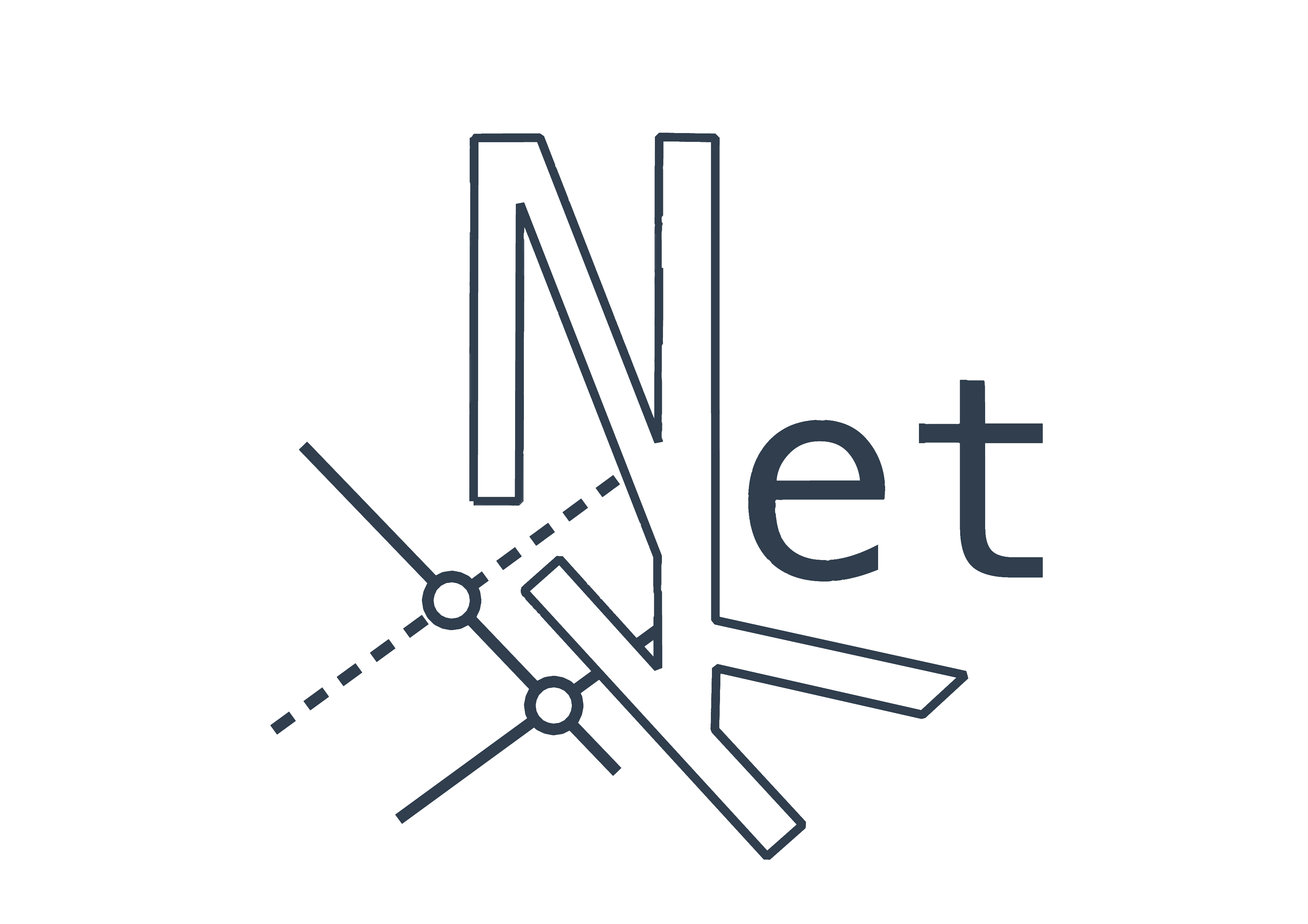Parallelization#
NetKet makes use of parallelism in two principal ways:
By leveraging the just-in-time compilation of XLA vector-instructions are used on CPU (as well as multiple threads for certain linear algebra operations), and, similarly, calculations are parallelized to run on all available cuda cores on GPU.
Explicit parallelization by distributing the markov chains and samples across multiples nodes/devices. This is achieved by using MPI (with mpi4jax), or alternatively by using native collective communication built into jax (still experimental).
MPI (mpi4jax)#
Requires that mpi4py and mpi4jax are installed, please refer to Installation#MPI.
When using netket it is crucial to run Python with the same implementation and version of MPI that the mpi4py module is compiled against.
If you encounter issues, you can check whether your MPI environment is set up properly by running:
$ mpirun -np 2 python3 -m netket.tools.check_mpi
mpi4py_available : True
mpi4jax_available : True
available_cpus (rank 0) : 12
n_nodes : 1
mpi4py | MPI version : (3, 1)
mpi4py | MPI library_version : Open MPI v4.1.0, package: Open MPI brew@BigSur Distribution, ident: 4.1.0, repo rev: v4.1.0, Dec 18, 2020
This should print some basic information about the MPI installation and, in particular, pick up the correct n_nodes.
If you get the same output multiple times, each with n_nodes : 1, this is a clear sign that your MPI setup is broken.
The tool above also reports the number of (logical) CPUs that might be subscribed by Jax on every independent MPI rank during linear algebra operations.
Be mindfull that Jax, in general, is like an invasive plant and tends to use all resources that he can access, and
the environment variables above might not prevent it from making use of the available_cpus.
On Mac it is not possible to control this number.
On Linux it can be controlled using taskset or --bind-to core when using mpirun.
Native Jax parallelism (experimental)#
Historically the principal way to run netket in parallel has been to use MPI via mpi4py and mpi4jax.
However, recently jax gained support for shared arrays and collective operations on multiple devices/nodes (see here and here) and we adapted netket to support those, enabling native parallelism via jax.
Warning
This feature is still experimental and not everything may work perfectly right out of the box. Any feedback, be it positive or negative, would be greatly appreciated.
Single Process#
To run on a single process with multiple devices on a single node usually all that is necessary is to set the environment flag NETKET_EXPERIMENTAL_SHARDING=1, e.g. by setting them before importing netket:
GPU
import os
os.environ['NETKET_EXPERIMENTAL_SHARDING'] = 1
import netket as nk
# ...
CPU
You can force jax to use multiple threads as cpu devices (see jax 101), e.g.:
import os
os.environ['XLA_FLAGS'] = '--xla_force_host_platform_device_count=8'
os.environ['NETKET_EXPERIMENTAL_SHARDING'] = 1
import netket as nk
# ...
Multi-Process#
Background: Jax internally uses the grpc library (launching a http server) for setup and book-keeping of the cluster and the nvidia nccl library for communication between gpus, and (experimentally) MPI or gloo for communication between cpus.
To launch netket on a multi-node cluster usually all that is required is to add a call to jax.distributed.initialize() at the top of the main script, see the follwing examples.
These scripts can be conveniently launched with srun (on slurm clusters) or mpirun.
For more details and manual setups we refer to the jax documentation.
NCCL (GPU)#
import jax
jax.distributed.initialize()
import os
os.environ['NETKET_EXPERIMENTAL_SHARDING'] = 1
import netket as nk
# ...
It is required that libnccl2 and libnccl2-dev are installed in addition to cuda. If you run into communication errors, you might want to set the environment variable NCCL_DEBUG=INFO for detailed error messages.
Multiple GPU devices per process#
According to our testing, it is best to use 1 process per gpu on the cluster.
Nevertheless, if you want to use multiple gpus per process you can force jax to do so by setting local_device_ids, e.g. extracting it from CUDA_VISIBLE_DEVICES as follows:
import os
import jax
ldi = list(map(int, os.environ.get('CUDA_VISIBLE_DEVICES').split(',')))
jax.distributed.initialize(local_device_ids=ldi)
MPI (CPU)#
Experimental, requires jax/jaxlib>=0.4.27.
Download and compile MPIwrapper
git clone https://github.com/eschnett/MPIwrapper.git
cd MPIwrapper
mkdir build
cd build
cmake ../
make
The libmpiwrapper.so can be found in the build folder created above.
import os
os.environ['MPITRAMPOLINE_LIB'] = "/path/to/libmpiwrapper.so"
import jax
jax.config.update('jax_cpu_collectives_implementation', 'mpi')
jax.distributed.initialize()
os.environ['NETKET_EXPERIMENTAL_SHARDING'] = 1
import netket as nk
# ...
GLOO (CPU)#
Experimental, requires jax/jaxlib>=0.4.27.
import jax
jax.config.update('jax_cpu_collectives_implementation', 'gloo')
jax.distributed.initialize()
import os
os.environ['NETKET_EXPERIMENTAL_SHARDING'] = 1
import netket as nk
# ...
GRPC incompatibility with http proxy wildcards#
We noticed that communication errors can arise when a http proxy is used on the cluster. Grpc will try to communicate with the other nodes via the proxy, whenever they are only excluded in the no_proxy variable via wildcards (e.g. no_proxy=10.0.0.*) which we found grpc cannot parse. To avoid this one needs to include all addresses explicitly.
Alternatively, a simple way to work around it is to disable the proxy completely for jax by unsetting the respective environment variables (see grpc docs) e.g. as follows:
import os
del os.environ['http_proxy']
del os.environ['https_proxy']
del os.environ['no_proxy']
import jax
jax.distributed.initialize()